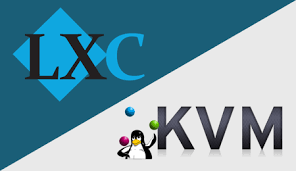VPS Projects
I’m an amateur hobbyist when it comes to servers. I host my own business sites and a few friends sites. I enjoy tinkering around with servers and thought maybe other people would want to learn from my many many mistakes. I am completely self taught and probably not the kind of guy you should be taking server advice from, but anyway…
I’ve put together a few tutorials to help you configure your VPS or server. I have tutorials to configure services like Email, DNS and OpenVPN . I also have a tutorial to make the Ultimate Server. It has a webserver with a control panel to easily configure web sites, email and a firewall, a remote desktop, a Plex server to stream all your movies, music and photos, a VPN server, and an ebook server.
I wrote none of the software used on these projects and they are all free, open source licensed programs from the authors. None of the software is downloaded from my server. I am just demonstrating how to install and configure everything.
It is assumed that you already know how to SSH to a server, edit documents and are somewhat familiar with creating a VPS either at your host’s control panel or the control panel on your dedicated server.
I use Proxmox virtualization software to make VPS’ on my servers. Most people starting out will rent a single VPS from a hosting provider, but after a while it’s easier to just rent a dedicated server and install Proxmox to create and delete VPS’s at will.