Here I will make a Debian Linux MATE remote desktop that can be accessed by a free X2go client. X2go is much faster than VNC in my opinion. I will configure a Mate desktop with Debian because I have found X2go works well with this combination. I am starting with a standard Debian Proxmox “debian-8.0-standard” template.
SSh into your server as root:
apt-get update
apt-get upgrade
Choose from the 3 Mate desktop version you would like and run the apt-get command. I always tend to go for the extras version.
This will install the base packages required for a minimal MATE desktop
apt-get install mate-desktop-environment-core
This will install the complete MATE desktop
apt-get install mate-desktop-environment
This will install the complete MATE desktop including a few extras
apt-get install mate-desktop-environment-extras
When that finally completes it’s time to install the X2go server.
Install the X2Go Debian GPG keys.
apt-key adv --recv-keys --keyserver keys.gnupg.net E1F958385BFE2B6E
Create a repository file for apt to find the X2go packages:
echo "deb http://packages.x2go.org/debian jessie main" >> /etc/apt/sources.list.d/x2go.list
Update
apt-get update
Install the X2go server
apt-get install x2goserver
Install the free X2go client for your local desktop computer.
Connect to your remote desktop:
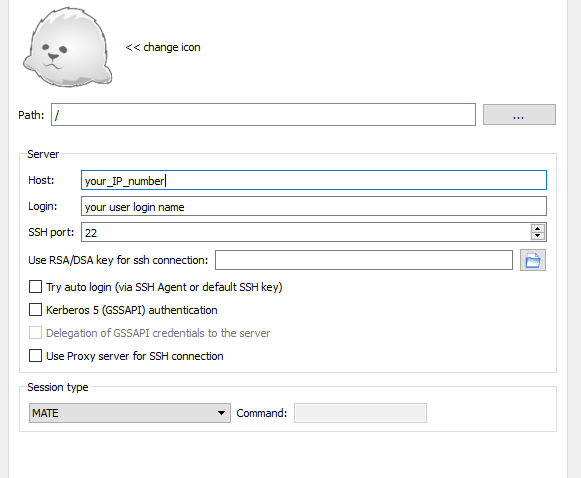
This information will be the same as your SSh login. Make sure you choose MATE in the “Session type” field. If everything goes well you will be presented with the desktop of your VPS:
